The Commodore 64, also known as the C64 or the CBM 64, is an 8-bit home computer introduced in January 1982 by Commodore International – Wikipedia: Commodore 64
First, I looked at C64 emulators for STM32 boards and found a project: Commodore 64 for STM32F429 Discovery board. This project shows on the LCD display of a DISCO STM32F429ZI the output from a C64 emulator. Unfortunately, I do not have this board. Therefore, I looked at another project by Dave Van Wagner, where I can access a STM32 board (e.g. NUCLEO STM32F401RE) via a serial connection, on which a C64 emulator is running: c-simple-emu6502-cbm
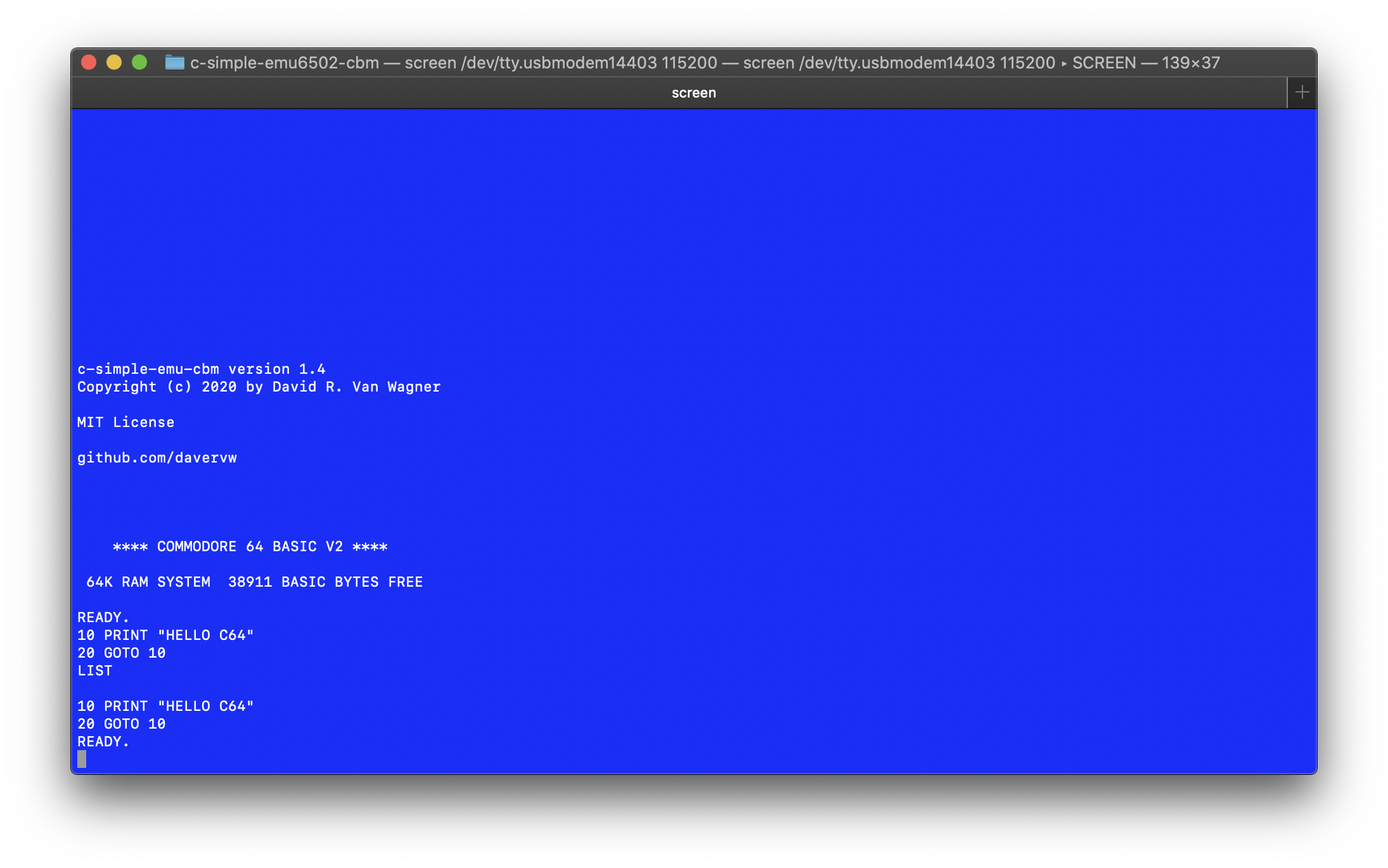
Kinda cool 😎, a board with USB, a serial connection, the background color of a terminal window in blue and I can write some BASIC like on a C64:
10 PRINT "HELLO C64"
20 GOTO 10
RUN
I adapted the code of the C64 emulator a bit, because the C64 understood the commands (BASIC token) only in capital letters. I don’t know if the C64 knew lower case letters?
C64 Docker Image
Then I asked myself, if there is a docker image for a C64 emulator. Of course, there is at least one image: docker-c64
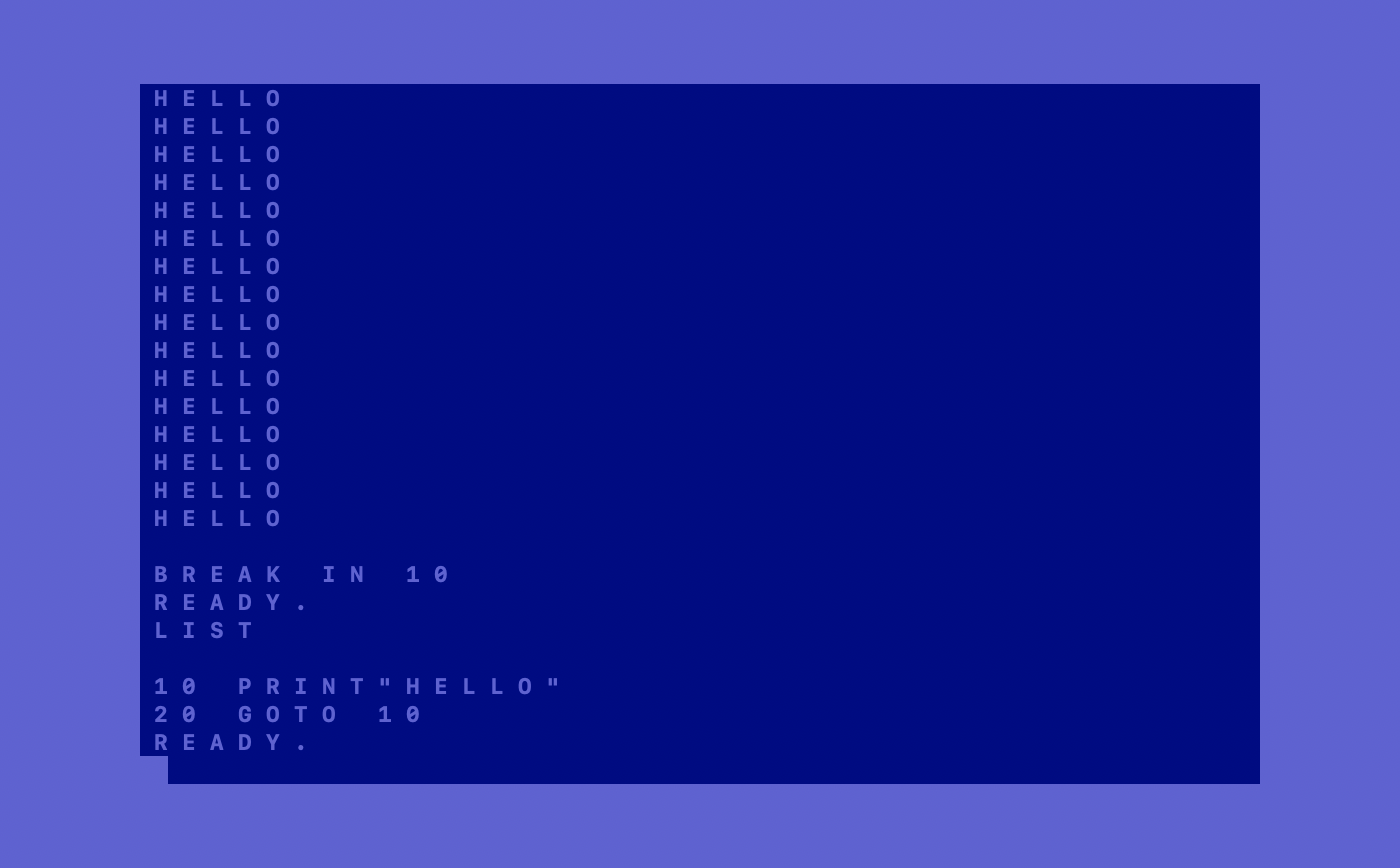
I looked at the Dockerfile of this project and discovered something interesting: FROM AS
I never noticed this before. Maybe it’s because I always think about which base image, I use for the docker file (e.g. alpine, ubuntu). I have never looked at the ‘FROM’ and its possibilities. With the ‘AS’ parameter you can e.g. create a build image containing the compiler and the necessary libraries. For the final image you can use COPY --from to get the compiled files.
I have adapted the Dockerfile in the TinyMUSH posting. This reduced the size of the docker image from 435 MByte to 80.2 MByte. It has only 1/5 of the original size.
Summary
FROM AS is a way to reduce the image size when you create a Docker image and compile it.
By the way, I didn’t have a C64 in the past, but a CPC 464 from Schneider, built by Amstrad.
BASIC is so 🤓 with the line numbers and GOTOs you can write Spaghetti code 🍝 in less than 3 minutes:
1 A = 1
5 GOTO 15
10 PRINT " FINE!"
12 IF A>7 THEN 20
15 PRINT "HOW ARE YOU?"
17 A=A+1
18 GOTO 10
20 PRINT "END"
Update
I got a note (@mmaciaszek Tweet), that there is a Commodore Basic for the command line: cbmbasic
